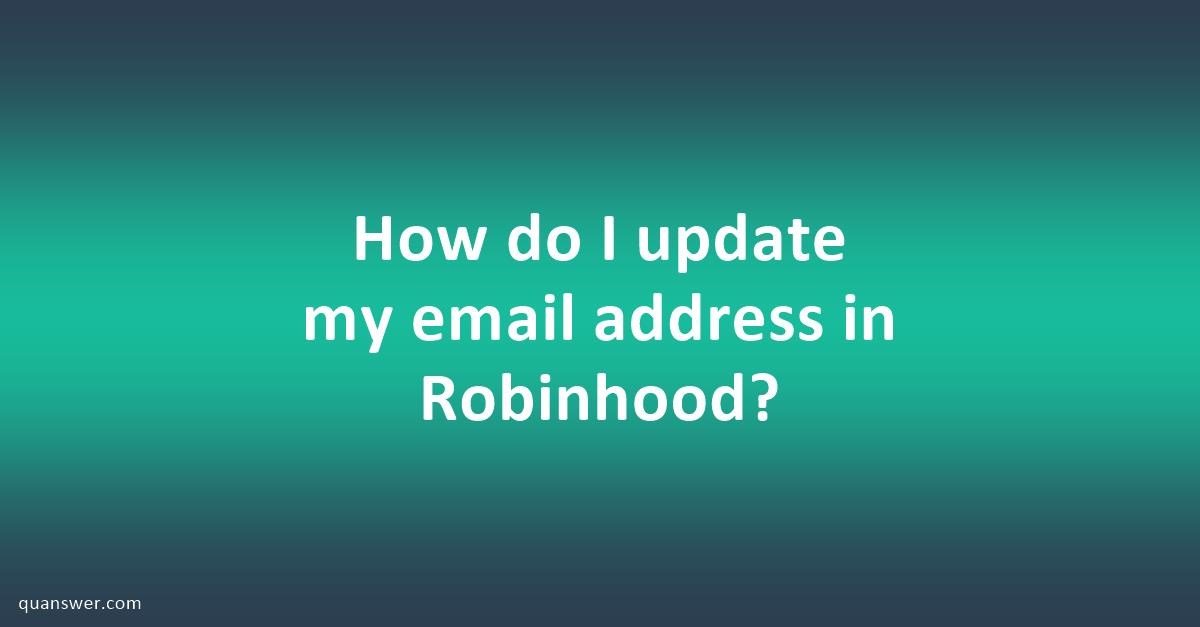https://www.quanswer.com/en/how-do-i-update-my-email-address-in-robinhood
0 Yorumlar
·0 hisse senetleri
·23 Views
·0 önizleme