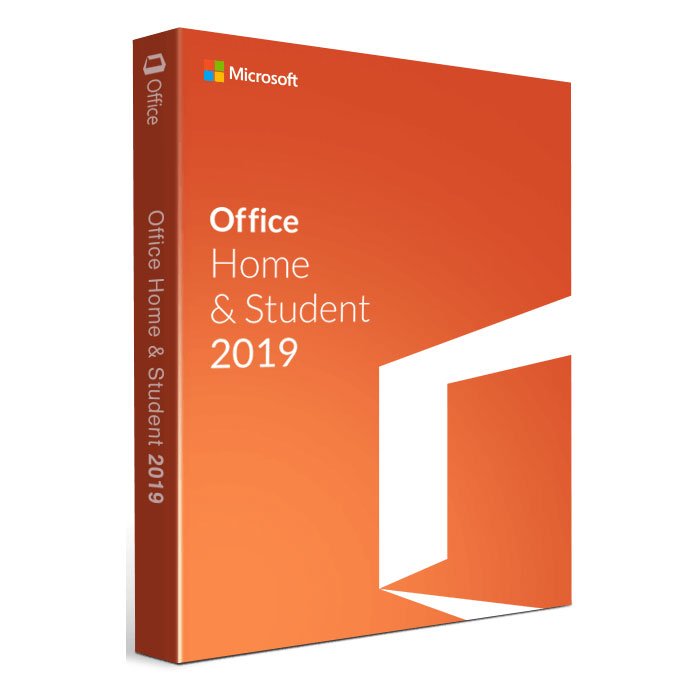Introduction
Introduction to Microsoft Office Home and Student 2016
Microsoft Office Home and Student 2016 is a versatile and robust suite designed to meet the needs of students and home users. It offers a range of applications that cater to various tasks, from writing and data analysis to presentations and note-taking. With its user-friendly interface and powerful features, Office 2016 is a valuable tool for enhancing productivity and efficiency in both educational and household settings.
Brief Overview of the Software
Office Home and Student 2016 includes essential applications like Word, Excel, PowerPoint, and OneNote. These tools are designed to help users create, manage, and share documents with ease. The suite is compatible with both Windows and Mac operating systems, making it accessible to a wide range of users.
Importance for Students and Home Users
For students, Microsoft Office Home and Student 2016 provides the tools needed to complete assignments, create presentations, and collaborate with peers. Home users can benefit from the suite's capabilities to manage household tasks, plan budgets, and organize personal information. The suite's integration with cloud services allows users to access their documents from anywhere, ensuring they can stay productive on the go.
Key Features
Word 2016: Advanced word processing with new editing and design tools.
Excel 2016: Enhanced data analysis with new chart types and data visualization tools.
PowerPoint 2016: Improved presentation features with new transitions and effects.
OneNote 2016: Efficient note-taking with seamless integration across devices.
Overview of Microsoft Office Home and Student 2016
Microsoft Office 2016 Suite
The Microsoft Office 2016 suite includes four main applications: Word, Excel, PowerPoint, and OneNote. Each application is designed to cater to different tasks and needs, providing a comprehensive solution for both academic and personal use.
Components Included in the Suite
Word 2016: A powerful word processor that helps users create professional-looking documents.
Excel 2016: A spreadsheet program that offers advanced data analysis and visualization tools.
PowerPoint 2016: A presentation software that enables users to create engaging slideshows.
OneNote 2016: A digital notebook that allows users to organize notes, ideas, and information in one place.
Comparison with Other Office Versions
Compared to its predecessors, Microsoft Office 2016 offers several enhancements and new features. These include improved collaboration tools, a more intuitive user interface, and better integration with cloud services like OneDrive. While Office 2019 and Office 365 offer additional features and updates, Office 2016 remains a solid choice for users who prefer a one-time purchase over a subscription model.
Detailed Features of Microsoft Office Home and Student 2016
Word 2016
Key Functionalities
Word 2016 provides a wide range of tools and features to help users create and edit documents efficiently. These include advanced formatting options, a powerful grammar checker, and a variety of templates for different document types.
New Features
Real-Time Collaboration: Allows multiple users to work on a document simultaneously.
Smart Lookup: Integrates Bing search to provide relevant information and definitions within the document.
Improved Editing Tools: Enhanced tools for tracking changes, adding comments, and making revisions.
Excel 2016
Key Functionalities
Excel 2016 is a powerful spreadsheet application that offers advanced data analysis and visualization tools. Users can create complex formulas, analyze data with pivot tables, and visualize information with a variety of chart types.
New Features
New Chart Types: Includes new chart options like Sunburst, and Waterfall charts.
Data Analysis Tools: Enhanced tools for data forecasting and analysis.
Improved PivotTables: More options for creating and customizing PivotTables.
PowerPoint 2016
Key Functionalities
PowerPoint 2016 helps users create professional presentations with ease. It offers a variety of design tools, transitions, and animation effects to enhance slideshows.
New Features
Morph Transition: A new transition effect that allows for smooth animations between slides.
Designer: Provides design suggestions based on the content of the slides.
Improved Collaboration: Real-time collaboration features for team presentations.
OneNote 2016
Key Functionalities
OneNote 2016 is a digital notebook that allows users to organize their notes, ideas, and information in one place. It supports multimedia notes, handwriting, and drawing, making it a versatile tool for both students and home users.
New Features
Improved Integration: Better integration with other Office applications and cloud services.
Enhanced Search: More powerful search tools to find notes quickly.
Collaboration Tools: Allows multiple users to work on a notebook simultaneously.
Download and Installation
How to Download Microsoft Office Home and Student 2016
Downloading Microsoft Office Home and Student 2016 is straightforward. Users can download the software from the official Microsoft website or authorized retailers.
Official Sources
The best way to ensure you are getting a legitimate copy of Microsoft Office Home and Student 2016 is to download it from the official Microsoft website. This guarantees you receive the latest version with all available updates.
System Requirements
Before downloading, it's important to check that your computer meets the system requirements for Microsoft Office Home and Student 2016. These include a compatible operating system (Windows 7 or later, macOS 10.10 or later), a 1 GHz or faster processor, 2 GB RAM, and 3 GB of available disk space.
Installation Process
Step-by-Step Guide for Windows
Download the Installer: Go to the Microsoft website and download the Office 2016 installer.
Run the Installer: Open the downloaded file and follow the on-screen instructions.
Enter Product Key: When prompted, enter your product key to activate the software.
Complete Installation: Once the installation is complete, open any Office application to finish the setup process.
Step-by-Step Guide for Mac
Download the Installer: Visit the Microsoft website and download the Office 2016 installer for Mac.
Open the Installer: Open the downloaded file and follow the instructions.
Enter Product Key: Enter your product key when prompted to activate the software.
Complete Installation: Open any Office application to complete the setup process.
Microsoft Office Home and Student 2016 for Mac
Overview of Office 2016 for Mac
Microsoft Office 2016 for Mac offers a similar set of applications and features as the Windows version, with some differences tailored to the Mac operating system.
Key Differences from the Windows Version
User Interface: The Mac version has a user interface that is optimized for macOS, providing a more native experience.
Integration with macOS: Better integration with macOS features like Spotlight and Mission Control.
Unique Features: Some features are exclusive to the Mac version, such as specific design and formatting tools in Word and PowerPoint.
Unique Features for Mac Users
Retina Display Support: Optimized for high-resolution Retina displays.
Full-Screen Mode: Support for macOS full-screen mode for distraction-free work.
macOS Gestures: Utilizes macOS multi-touch gestures for navigation and control.
User Experience and Interface
User Interface
Overview of the Ribbon Interface
The Ribbon interface in Microsoft Office 2016 organizes tools and features into tabs, making it easier to find and use them. Each tab contains related commands and tools, grouped logically to enhance productivity.
Customization Options
Users can customize the Ribbon interface to suit their preferences. This includes adding, removing, or rearranging tabs and commands to streamline their workflow.
User Experience
Ease of Use
Microsoft Office Home and Student 2016 is designed with user-friendliness in mind. Its intuitive interface and extensive help resources make it accessible to users of all skill levels.
Accessibility Features
Office 2016 includes a range of accessibility features to support users with disabilities. These include screen reader support, high-contrast modes, and keyboard shortcuts.
Applications in Education
Benefits for Students
Microsoft Office Home and Student 2016 offers numerous benefits for students, helping them achieve academic success through enhanced productivity and collaboration.
Enhancing Productivity
Office 2016 provides tools like Word for writing essays, Excel for managing data, PowerPoint for creating presentations, and OneNote for organizing notes. These applications help students complete their tasks efficiently and effectively.
Collaboration Features
Office 2016 supports real-time collaboration, allowing students to work together on projects and assignments. Features like shared documents and simultaneous editing make group work easier and more efficient.
Applications in Home Use
Managing Household Tasks
Home users can utilize Office 2016 to manage household tasks such as budgeting, planning events, and organizing personal information. Excel is particularly useful for creating budgets and tracking expenses.
Budgeting and Planning Tools
Excel 2016 offers a variety of templates and tools for budgeting and financial planning. Users can create detailed spreadsheets to manage their finances and plan for future expenses.
Tips and Tricks for Microsoft Office Home and Student 2016
Word 2016 Tips
Productivity Tips
Use Templates: Start with pre-designed templates to save time.
Keyboard Shortcuts: Learn common shortcuts to speed up your workflow.
Styles and Formatting: Use styles to maintain consistent formatting throughout your document.
Lesser-Known Features
Smart Lookup: Highlight a word and use Smart Lookup to find related information without leaving Word.
Tell Me: Use the Tell Me feature to quickly find commands and tools.
Excel 2016 Tips
Data Management Tips
Use Filters: Apply filters to your data to quickly find and analyze specific information.
Conditional Formatting: Highlight important data with conditional formatting rules.
Advanced Features
PivotTables: Use PivotTables to summarize and analyze large datasets.
Data Analysis Toolpak: Enable the Data Analysis Toolpak for advanced statistical analysis.
PowerPoint 2016 Tips
Presentation Tips
Use Themes: Apply themes to give your presentation a professional look.
Practice Mode: Use the Presenter View to rehearse your presentation.
Design Enhancements
Morph Transition: Create smooth animations with the Morph transition.
Designer: Get design suggestions to improve the layout of your slides.
OneNote 2016 Tips
Organization Tips
Use Sections and Pages: Organize your notes into sections and pages for easy access.
Tags: Use tags to categorize and prioritize your notes.
Integration with Other Tools
Outlook Integration: Link OneNote with Outlook to keep track of tasks and appointments.
Clipper: Use the OneNote Clipper to save web pages directly to your notebook.
Comparison with Other Office Suites
Office 2016 vs Office 2019
Key Differences
Features: Office 2019 includes new features and updates not available in Office 2016.
Support: Office 2019 receives ongoing updates and support from Microsoft.
Pros and Cons
Office 2016: One-time purchase, but no new features or updates.
Office 2019: Access to the latest features, but requires a new purchase.
Office 2016 vs Office 365
Subscription Model Comparison
Office 2016: One-time purchase, no ongoing costs.
Office 365: Subscription-based, includes regular updates and additional features.
Feature Differences
Office 2016: Fixed set of features with no updates.
Office 365: Access to the latest features and updates, plus additional services like OneDrive storage and Skype minutes.
Common Issues and Troubleshooting
Installation Issues
Common Problems and Solutions
Error Codes: Refer to Microsoft support for specific error codes and solutions.
Compatibility Issues: Ensure your system meets the minimum requirements before installation.
Usage Issues
Common Problems and Solutions
Application Crashes: Check for updates or reinstall the application.
Slow Performance: Optimize your system and close unnecessary programs to improve performance.
Compatibility Issues
Working with Different File Formats
File Conversion: Use the built-in file conversion tools to open and save files in different formats.
Backward Compatibility: Save files in older formats to ensure compatibility with previous Office versions.
Updates and Support
Updating Microsoft Office Home and Student 2016
How to Keep Your Software Up-to-Date
Automatic Updates: Enable automatic updates to ensure you always have the latest version.
Manual Updates: Check for updates manually through the Office application.
Microsoft Support
Accessing Help and Resources
Online Help: Use the Microsoft Support website for troubleshooting guides and resources.
Community Forums: Join the Microsoft Community forums to ask questions and get help from other users.
Pricing and Licensing
Cost of Microsoft Office Home and Student 2016
Pricing Options
One-Time Purchase: Pay once and own the software forever.
Discounts and Offers: Look for student discounts and special offers from authorized retailers.
Where to Buy
Official Microsoft Store: Purchase directly from the Microsoft Store to ensure you get a legitimate copy.
Authorized Retailers: Buy from authorized retailers to avoid counterfeit software.
Licensing Information
Understanding the License Agreement
Single User License: The Home and Student edition is typically licensed for use on one device.
Transferability: Check the license terms to see if you can transfer the software to a new device.
Installation on Multiple Devices
Multiple Installations: Some licenses may allow installation on multiple devices. Check the license agreement for details.
Alternatives to Microsoft Office Home and Student 2016
Free Alternatives
Overview of Free Office Suites
LibreOffice: A free and open-source office suite with similar features to Microsoft Office.
Google Docs: A web-based office suite with real-time collaboration features.
Paid Alternatives
Comparison with Other Paid Office Suites
Office 2019: Offers more features and updates but at a higher cost.
Office 365: Subscription-based with regular updates and additional services.
Conclusion
Summary of Key Points
Microsoft Office Home and Student 2016 is a powerful and versatile suite that offers essential tools for students and home users. With applications like Word, Excel, PowerPoint, and OneNote, it provides everything needed to enhance productivity and manage tasks efficiently.
Final Thoughts
Overall, Microsoft Office Home and Student 2016 remains a solid choice for users who prefer a one-time purchase and need reliable, feature-rich software for personal and academic use. Its ease of use, robust features, and wide compatibility make it a valuable tool for anyone looking to improve their productivity. https://digitalkeystore24.com/product/microsoft-office-home-student-2019-1-pc-for-windows/
Introduction to Microsoft Office Home and Student 2016
Microsoft Office Home and Student 2016 is a versatile and robust suite designed to meet the needs of students and home users. It offers a range of applications that cater to various tasks, from writing and data analysis to presentations and note-taking. With its user-friendly interface and powerful features, Office 2016 is a valuable tool for enhancing productivity and efficiency in both educational and household settings.
Brief Overview of the Software
Office Home and Student 2016 includes essential applications like Word, Excel, PowerPoint, and OneNote. These tools are designed to help users create, manage, and share documents with ease. The suite is compatible with both Windows and Mac operating systems, making it accessible to a wide range of users.
Importance for Students and Home Users
For students, Microsoft Office Home and Student 2016 provides the tools needed to complete assignments, create presentations, and collaborate with peers. Home users can benefit from the suite's capabilities to manage household tasks, plan budgets, and organize personal information. The suite's integration with cloud services allows users to access their documents from anywhere, ensuring they can stay productive on the go.
Key Features
Word 2016: Advanced word processing with new editing and design tools.
Excel 2016: Enhanced data analysis with new chart types and data visualization tools.
PowerPoint 2016: Improved presentation features with new transitions and effects.
OneNote 2016: Efficient note-taking with seamless integration across devices.
Overview of Microsoft Office Home and Student 2016
Microsoft Office 2016 Suite
The Microsoft Office 2016 suite includes four main applications: Word, Excel, PowerPoint, and OneNote. Each application is designed to cater to different tasks and needs, providing a comprehensive solution for both academic and personal use.
Components Included in the Suite
Word 2016: A powerful word processor that helps users create professional-looking documents.
Excel 2016: A spreadsheet program that offers advanced data analysis and visualization tools.
PowerPoint 2016: A presentation software that enables users to create engaging slideshows.
OneNote 2016: A digital notebook that allows users to organize notes, ideas, and information in one place.
Comparison with Other Office Versions
Compared to its predecessors, Microsoft Office 2016 offers several enhancements and new features. These include improved collaboration tools, a more intuitive user interface, and better integration with cloud services like OneDrive. While Office 2019 and Office 365 offer additional features and updates, Office 2016 remains a solid choice for users who prefer a one-time purchase over a subscription model.
Detailed Features of Microsoft Office Home and Student 2016
Word 2016
Key Functionalities
Word 2016 provides a wide range of tools and features to help users create and edit documents efficiently. These include advanced formatting options, a powerful grammar checker, and a variety of templates for different document types.
New Features
Real-Time Collaboration: Allows multiple users to work on a document simultaneously.
Smart Lookup: Integrates Bing search to provide relevant information and definitions within the document.
Improved Editing Tools: Enhanced tools for tracking changes, adding comments, and making revisions.
Excel 2016
Key Functionalities
Excel 2016 is a powerful spreadsheet application that offers advanced data analysis and visualization tools. Users can create complex formulas, analyze data with pivot tables, and visualize information with a variety of chart types.
New Features
New Chart Types: Includes new chart options like Sunburst, and Waterfall charts.
Data Analysis Tools: Enhanced tools for data forecasting and analysis.
Improved PivotTables: More options for creating and customizing PivotTables.
PowerPoint 2016
Key Functionalities
PowerPoint 2016 helps users create professional presentations with ease. It offers a variety of design tools, transitions, and animation effects to enhance slideshows.
New Features
Morph Transition: A new transition effect that allows for smooth animations between slides.
Designer: Provides design suggestions based on the content of the slides.
Improved Collaboration: Real-time collaboration features for team presentations.
OneNote 2016
Key Functionalities
OneNote 2016 is a digital notebook that allows users to organize their notes, ideas, and information in one place. It supports multimedia notes, handwriting, and drawing, making it a versatile tool for both students and home users.
New Features
Improved Integration: Better integration with other Office applications and cloud services.
Enhanced Search: More powerful search tools to find notes quickly.
Collaboration Tools: Allows multiple users to work on a notebook simultaneously.
Download and Installation
How to Download Microsoft Office Home and Student 2016
Downloading Microsoft Office Home and Student 2016 is straightforward. Users can download the software from the official Microsoft website or authorized retailers.
Official Sources
The best way to ensure you are getting a legitimate copy of Microsoft Office Home and Student 2016 is to download it from the official Microsoft website. This guarantees you receive the latest version with all available updates.
System Requirements
Before downloading, it's important to check that your computer meets the system requirements for Microsoft Office Home and Student 2016. These include a compatible operating system (Windows 7 or later, macOS 10.10 or later), a 1 GHz or faster processor, 2 GB RAM, and 3 GB of available disk space.
Installation Process
Step-by-Step Guide for Windows
Download the Installer: Go to the Microsoft website and download the Office 2016 installer.
Run the Installer: Open the downloaded file and follow the on-screen instructions.
Enter Product Key: When prompted, enter your product key to activate the software.
Complete Installation: Once the installation is complete, open any Office application to finish the setup process.
Step-by-Step Guide for Mac
Download the Installer: Visit the Microsoft website and download the Office 2016 installer for Mac.
Open the Installer: Open the downloaded file and follow the instructions.
Enter Product Key: Enter your product key when prompted to activate the software.
Complete Installation: Open any Office application to complete the setup process.
Microsoft Office Home and Student 2016 for Mac
Overview of Office 2016 for Mac
Microsoft Office 2016 for Mac offers a similar set of applications and features as the Windows version, with some differences tailored to the Mac operating system.
Key Differences from the Windows Version
User Interface: The Mac version has a user interface that is optimized for macOS, providing a more native experience.
Integration with macOS: Better integration with macOS features like Spotlight and Mission Control.
Unique Features: Some features are exclusive to the Mac version, such as specific design and formatting tools in Word and PowerPoint.
Unique Features for Mac Users
Retina Display Support: Optimized for high-resolution Retina displays.
Full-Screen Mode: Support for macOS full-screen mode for distraction-free work.
macOS Gestures: Utilizes macOS multi-touch gestures for navigation and control.
User Experience and Interface
User Interface
Overview of the Ribbon Interface
The Ribbon interface in Microsoft Office 2016 organizes tools and features into tabs, making it easier to find and use them. Each tab contains related commands and tools, grouped logically to enhance productivity.
Customization Options
Users can customize the Ribbon interface to suit their preferences. This includes adding, removing, or rearranging tabs and commands to streamline their workflow.
User Experience
Ease of Use
Microsoft Office Home and Student 2016 is designed with user-friendliness in mind. Its intuitive interface and extensive help resources make it accessible to users of all skill levels.
Accessibility Features
Office 2016 includes a range of accessibility features to support users with disabilities. These include screen reader support, high-contrast modes, and keyboard shortcuts.
Applications in Education
Benefits for Students
Microsoft Office Home and Student 2016 offers numerous benefits for students, helping them achieve academic success through enhanced productivity and collaboration.
Enhancing Productivity
Office 2016 provides tools like Word for writing essays, Excel for managing data, PowerPoint for creating presentations, and OneNote for organizing notes. These applications help students complete their tasks efficiently and effectively.
Collaboration Features
Office 2016 supports real-time collaboration, allowing students to work together on projects and assignments. Features like shared documents and simultaneous editing make group work easier and more efficient.
Applications in Home Use
Managing Household Tasks
Home users can utilize Office 2016 to manage household tasks such as budgeting, planning events, and organizing personal information. Excel is particularly useful for creating budgets and tracking expenses.
Budgeting and Planning Tools
Excel 2016 offers a variety of templates and tools for budgeting and financial planning. Users can create detailed spreadsheets to manage their finances and plan for future expenses.
Tips and Tricks for Microsoft Office Home and Student 2016
Word 2016 Tips
Productivity Tips
Use Templates: Start with pre-designed templates to save time.
Keyboard Shortcuts: Learn common shortcuts to speed up your workflow.
Styles and Formatting: Use styles to maintain consistent formatting throughout your document.
Lesser-Known Features
Smart Lookup: Highlight a word and use Smart Lookup to find related information without leaving Word.
Tell Me: Use the Tell Me feature to quickly find commands and tools.
Excel 2016 Tips
Data Management Tips
Use Filters: Apply filters to your data to quickly find and analyze specific information.
Conditional Formatting: Highlight important data with conditional formatting rules.
Advanced Features
PivotTables: Use PivotTables to summarize and analyze large datasets.
Data Analysis Toolpak: Enable the Data Analysis Toolpak for advanced statistical analysis.
PowerPoint 2016 Tips
Presentation Tips
Use Themes: Apply themes to give your presentation a professional look.
Practice Mode: Use the Presenter View to rehearse your presentation.
Design Enhancements
Morph Transition: Create smooth animations with the Morph transition.
Designer: Get design suggestions to improve the layout of your slides.
OneNote 2016 Tips
Organization Tips
Use Sections and Pages: Organize your notes into sections and pages for easy access.
Tags: Use tags to categorize and prioritize your notes.
Integration with Other Tools
Outlook Integration: Link OneNote with Outlook to keep track of tasks and appointments.
Clipper: Use the OneNote Clipper to save web pages directly to your notebook.
Comparison with Other Office Suites
Office 2016 vs Office 2019
Key Differences
Features: Office 2019 includes new features and updates not available in Office 2016.
Support: Office 2019 receives ongoing updates and support from Microsoft.
Pros and Cons
Office 2016: One-time purchase, but no new features or updates.
Office 2019: Access to the latest features, but requires a new purchase.
Office 2016 vs Office 365
Subscription Model Comparison
Office 2016: One-time purchase, no ongoing costs.
Office 365: Subscription-based, includes regular updates and additional features.
Feature Differences
Office 2016: Fixed set of features with no updates.
Office 365: Access to the latest features and updates, plus additional services like OneDrive storage and Skype minutes.
Common Issues and Troubleshooting
Installation Issues
Common Problems and Solutions
Error Codes: Refer to Microsoft support for specific error codes and solutions.
Compatibility Issues: Ensure your system meets the minimum requirements before installation.
Usage Issues
Common Problems and Solutions
Application Crashes: Check for updates or reinstall the application.
Slow Performance: Optimize your system and close unnecessary programs to improve performance.
Compatibility Issues
Working with Different File Formats
File Conversion: Use the built-in file conversion tools to open and save files in different formats.
Backward Compatibility: Save files in older formats to ensure compatibility with previous Office versions.
Updates and Support
Updating Microsoft Office Home and Student 2016
How to Keep Your Software Up-to-Date
Automatic Updates: Enable automatic updates to ensure you always have the latest version.
Manual Updates: Check for updates manually through the Office application.
Microsoft Support
Accessing Help and Resources
Online Help: Use the Microsoft Support website for troubleshooting guides and resources.
Community Forums: Join the Microsoft Community forums to ask questions and get help from other users.
Pricing and Licensing
Cost of Microsoft Office Home and Student 2016
Pricing Options
One-Time Purchase: Pay once and own the software forever.
Discounts and Offers: Look for student discounts and special offers from authorized retailers.
Where to Buy
Official Microsoft Store: Purchase directly from the Microsoft Store to ensure you get a legitimate copy.
Authorized Retailers: Buy from authorized retailers to avoid counterfeit software.
Licensing Information
Understanding the License Agreement
Single User License: The Home and Student edition is typically licensed for use on one device.
Transferability: Check the license terms to see if you can transfer the software to a new device.
Installation on Multiple Devices
Multiple Installations: Some licenses may allow installation on multiple devices. Check the license agreement for details.
Alternatives to Microsoft Office Home and Student 2016
Free Alternatives
Overview of Free Office Suites
LibreOffice: A free and open-source office suite with similar features to Microsoft Office.
Google Docs: A web-based office suite with real-time collaboration features.
Paid Alternatives
Comparison with Other Paid Office Suites
Office 2019: Offers more features and updates but at a higher cost.
Office 365: Subscription-based with regular updates and additional services.
Conclusion
Summary of Key Points
Microsoft Office Home and Student 2016 is a powerful and versatile suite that offers essential tools for students and home users. With applications like Word, Excel, PowerPoint, and OneNote, it provides everything needed to enhance productivity and manage tasks efficiently.
Final Thoughts
Overall, Microsoft Office Home and Student 2016 remains a solid choice for users who prefer a one-time purchase and need reliable, feature-rich software for personal and academic use. Its ease of use, robust features, and wide compatibility make it a valuable tool for anyone looking to improve their productivity. https://digitalkeystore24.com/product/microsoft-office-home-student-2019-1-pc-for-windows/
Introduction
Introduction to Microsoft Office Home and Student 2016
Microsoft Office Home and Student 2016 is a versatile and robust suite designed to meet the needs of students and home users. It offers a range of applications that cater to various tasks, from writing and data analysis to presentations and note-taking. With its user-friendly interface and powerful features, Office 2016 is a valuable tool for enhancing productivity and efficiency in both educational and household settings.
Brief Overview of the Software
Office Home and Student 2016 includes essential applications like Word, Excel, PowerPoint, and OneNote. These tools are designed to help users create, manage, and share documents with ease. The suite is compatible with both Windows and Mac operating systems, making it accessible to a wide range of users.
Importance for Students and Home Users
For students, Microsoft Office Home and Student 2016 provides the tools needed to complete assignments, create presentations, and collaborate with peers. Home users can benefit from the suite's capabilities to manage household tasks, plan budgets, and organize personal information. The suite's integration with cloud services allows users to access their documents from anywhere, ensuring they can stay productive on the go.
Key Features
Word 2016: Advanced word processing with new editing and design tools.
Excel 2016: Enhanced data analysis with new chart types and data visualization tools.
PowerPoint 2016: Improved presentation features with new transitions and effects.
OneNote 2016: Efficient note-taking with seamless integration across devices.
Overview of Microsoft Office Home and Student 2016
Microsoft Office 2016 Suite
The Microsoft Office 2016 suite includes four main applications: Word, Excel, PowerPoint, and OneNote. Each application is designed to cater to different tasks and needs, providing a comprehensive solution for both academic and personal use.
Components Included in the Suite
Word 2016: A powerful word processor that helps users create professional-looking documents.
Excel 2016: A spreadsheet program that offers advanced data analysis and visualization tools.
PowerPoint 2016: A presentation software that enables users to create engaging slideshows.
OneNote 2016: A digital notebook that allows users to organize notes, ideas, and information in one place.
Comparison with Other Office Versions
Compared to its predecessors, Microsoft Office 2016 offers several enhancements and new features. These include improved collaboration tools, a more intuitive user interface, and better integration with cloud services like OneDrive. While Office 2019 and Office 365 offer additional features and updates, Office 2016 remains a solid choice for users who prefer a one-time purchase over a subscription model.
Detailed Features of Microsoft Office Home and Student 2016
Word 2016
Key Functionalities
Word 2016 provides a wide range of tools and features to help users create and edit documents efficiently. These include advanced formatting options, a powerful grammar checker, and a variety of templates for different document types.
New Features
Real-Time Collaboration: Allows multiple users to work on a document simultaneously.
Smart Lookup: Integrates Bing search to provide relevant information and definitions within the document.
Improved Editing Tools: Enhanced tools for tracking changes, adding comments, and making revisions.
Excel 2016
Key Functionalities
Excel 2016 is a powerful spreadsheet application that offers advanced data analysis and visualization tools. Users can create complex formulas, analyze data with pivot tables, and visualize information with a variety of chart types.
New Features
New Chart Types: Includes new chart options like Sunburst, and Waterfall charts.
Data Analysis Tools: Enhanced tools for data forecasting and analysis.
Improved PivotTables: More options for creating and customizing PivotTables.
PowerPoint 2016
Key Functionalities
PowerPoint 2016 helps users create professional presentations with ease. It offers a variety of design tools, transitions, and animation effects to enhance slideshows.
New Features
Morph Transition: A new transition effect that allows for smooth animations between slides.
Designer: Provides design suggestions based on the content of the slides.
Improved Collaboration: Real-time collaboration features for team presentations.
OneNote 2016
Key Functionalities
OneNote 2016 is a digital notebook that allows users to organize their notes, ideas, and information in one place. It supports multimedia notes, handwriting, and drawing, making it a versatile tool for both students and home users.
New Features
Improved Integration: Better integration with other Office applications and cloud services.
Enhanced Search: More powerful search tools to find notes quickly.
Collaboration Tools: Allows multiple users to work on a notebook simultaneously.
Download and Installation
How to Download Microsoft Office Home and Student 2016
Downloading Microsoft Office Home and Student 2016 is straightforward. Users can download the software from the official Microsoft website or authorized retailers.
Official Sources
The best way to ensure you are getting a legitimate copy of Microsoft Office Home and Student 2016 is to download it from the official Microsoft website. This guarantees you receive the latest version with all available updates.
System Requirements
Before downloading, it's important to check that your computer meets the system requirements for Microsoft Office Home and Student 2016. These include a compatible operating system (Windows 7 or later, macOS 10.10 or later), a 1 GHz or faster processor, 2 GB RAM, and 3 GB of available disk space.
Installation Process
Step-by-Step Guide for Windows
Download the Installer: Go to the Microsoft website and download the Office 2016 installer.
Run the Installer: Open the downloaded file and follow the on-screen instructions.
Enter Product Key: When prompted, enter your product key to activate the software.
Complete Installation: Once the installation is complete, open any Office application to finish the setup process.
Step-by-Step Guide for Mac
Download the Installer: Visit the Microsoft website and download the Office 2016 installer for Mac.
Open the Installer: Open the downloaded file and follow the instructions.
Enter Product Key: Enter your product key when prompted to activate the software.
Complete Installation: Open any Office application to complete the setup process.
Microsoft Office Home and Student 2016 for Mac
Overview of Office 2016 for Mac
Microsoft Office 2016 for Mac offers a similar set of applications and features as the Windows version, with some differences tailored to the Mac operating system.
Key Differences from the Windows Version
User Interface: The Mac version has a user interface that is optimized for macOS, providing a more native experience.
Integration with macOS: Better integration with macOS features like Spotlight and Mission Control.
Unique Features: Some features are exclusive to the Mac version, such as specific design and formatting tools in Word and PowerPoint.
Unique Features for Mac Users
Retina Display Support: Optimized for high-resolution Retina displays.
Full-Screen Mode: Support for macOS full-screen mode for distraction-free work.
macOS Gestures: Utilizes macOS multi-touch gestures for navigation and control.
User Experience and Interface
User Interface
Overview of the Ribbon Interface
The Ribbon interface in Microsoft Office 2016 organizes tools and features into tabs, making it easier to find and use them. Each tab contains related commands and tools, grouped logically to enhance productivity.
Customization Options
Users can customize the Ribbon interface to suit their preferences. This includes adding, removing, or rearranging tabs and commands to streamline their workflow.
User Experience
Ease of Use
Microsoft Office Home and Student 2016 is designed with user-friendliness in mind. Its intuitive interface and extensive help resources make it accessible to users of all skill levels.
Accessibility Features
Office 2016 includes a range of accessibility features to support users with disabilities. These include screen reader support, high-contrast modes, and keyboard shortcuts.
Applications in Education
Benefits for Students
Microsoft Office Home and Student 2016 offers numerous benefits for students, helping them achieve academic success through enhanced productivity and collaboration.
Enhancing Productivity
Office 2016 provides tools like Word for writing essays, Excel for managing data, PowerPoint for creating presentations, and OneNote for organizing notes. These applications help students complete their tasks efficiently and effectively.
Collaboration Features
Office 2016 supports real-time collaboration, allowing students to work together on projects and assignments. Features like shared documents and simultaneous editing make group work easier and more efficient.
Applications in Home Use
Managing Household Tasks
Home users can utilize Office 2016 to manage household tasks such as budgeting, planning events, and organizing personal information. Excel is particularly useful for creating budgets and tracking expenses.
Budgeting and Planning Tools
Excel 2016 offers a variety of templates and tools for budgeting and financial planning. Users can create detailed spreadsheets to manage their finances and plan for future expenses.
Tips and Tricks for Microsoft Office Home and Student 2016
Word 2016 Tips
Productivity Tips
Use Templates: Start with pre-designed templates to save time.
Keyboard Shortcuts: Learn common shortcuts to speed up your workflow.
Styles and Formatting: Use styles to maintain consistent formatting throughout your document.
Lesser-Known Features
Smart Lookup: Highlight a word and use Smart Lookup to find related information without leaving Word.
Tell Me: Use the Tell Me feature to quickly find commands and tools.
Excel 2016 Tips
Data Management Tips
Use Filters: Apply filters to your data to quickly find and analyze specific information.
Conditional Formatting: Highlight important data with conditional formatting rules.
Advanced Features
PivotTables: Use PivotTables to summarize and analyze large datasets.
Data Analysis Toolpak: Enable the Data Analysis Toolpak for advanced statistical analysis.
PowerPoint 2016 Tips
Presentation Tips
Use Themes: Apply themes to give your presentation a professional look.
Practice Mode: Use the Presenter View to rehearse your presentation.
Design Enhancements
Morph Transition: Create smooth animations with the Morph transition.
Designer: Get design suggestions to improve the layout of your slides.
OneNote 2016 Tips
Organization Tips
Use Sections and Pages: Organize your notes into sections and pages for easy access.
Tags: Use tags to categorize and prioritize your notes.
Integration with Other Tools
Outlook Integration: Link OneNote with Outlook to keep track of tasks and appointments.
Clipper: Use the OneNote Clipper to save web pages directly to your notebook.
Comparison with Other Office Suites
Office 2016 vs Office 2019
Key Differences
Features: Office 2019 includes new features and updates not available in Office 2016.
Support: Office 2019 receives ongoing updates and support from Microsoft.
Pros and Cons
Office 2016: One-time purchase, but no new features or updates.
Office 2019: Access to the latest features, but requires a new purchase.
Office 2016 vs Office 365
Subscription Model Comparison
Office 2016: One-time purchase, no ongoing costs.
Office 365: Subscription-based, includes regular updates and additional features.
Feature Differences
Office 2016: Fixed set of features with no updates.
Office 365: Access to the latest features and updates, plus additional services like OneDrive storage and Skype minutes.
Common Issues and Troubleshooting
Installation Issues
Common Problems and Solutions
Error Codes: Refer to Microsoft support for specific error codes and solutions.
Compatibility Issues: Ensure your system meets the minimum requirements before installation.
Usage Issues
Common Problems and Solutions
Application Crashes: Check for updates or reinstall the application.
Slow Performance: Optimize your system and close unnecessary programs to improve performance.
Compatibility Issues
Working with Different File Formats
File Conversion: Use the built-in file conversion tools to open and save files in different formats.
Backward Compatibility: Save files in older formats to ensure compatibility with previous Office versions.
Updates and Support
Updating Microsoft Office Home and Student 2016
How to Keep Your Software Up-to-Date
Automatic Updates: Enable automatic updates to ensure you always have the latest version.
Manual Updates: Check for updates manually through the Office application.
Microsoft Support
Accessing Help and Resources
Online Help: Use the Microsoft Support website for troubleshooting guides and resources.
Community Forums: Join the Microsoft Community forums to ask questions and get help from other users.
Pricing and Licensing
Cost of Microsoft Office Home and Student 2016
Pricing Options
One-Time Purchase: Pay once and own the software forever.
Discounts and Offers: Look for student discounts and special offers from authorized retailers.
Where to Buy
Official Microsoft Store: Purchase directly from the Microsoft Store to ensure you get a legitimate copy.
Authorized Retailers: Buy from authorized retailers to avoid counterfeit software.
Licensing Information
Understanding the License Agreement
Single User License: The Home and Student edition is typically licensed for use on one device.
Transferability: Check the license terms to see if you can transfer the software to a new device.
Installation on Multiple Devices
Multiple Installations: Some licenses may allow installation on multiple devices. Check the license agreement for details.
Alternatives to Microsoft Office Home and Student 2016
Free Alternatives
Overview of Free Office Suites
LibreOffice: A free and open-source office suite with similar features to Microsoft Office.
Google Docs: A web-based office suite with real-time collaboration features.
Paid Alternatives
Comparison with Other Paid Office Suites
Office 2019: Offers more features and updates but at a higher cost.
Office 365: Subscription-based with regular updates and additional services.
Conclusion
Summary of Key Points
Microsoft Office Home and Student 2016 is a powerful and versatile suite that offers essential tools for students and home users. With applications like Word, Excel, PowerPoint, and OneNote, it provides everything needed to enhance productivity and manage tasks efficiently.
Final Thoughts
Overall, Microsoft Office Home and Student 2016 remains a solid choice for users who prefer a one-time purchase and need reliable, feature-rich software for personal and academic use. Its ease of use, robust features, and wide compatibility make it a valuable tool for anyone looking to improve their productivity. https://digitalkeystore24.com/product/microsoft-office-home-student-2019-1-pc-for-windows/
0 Commenti
0 condivisioni
508 Views
0 Anteprima