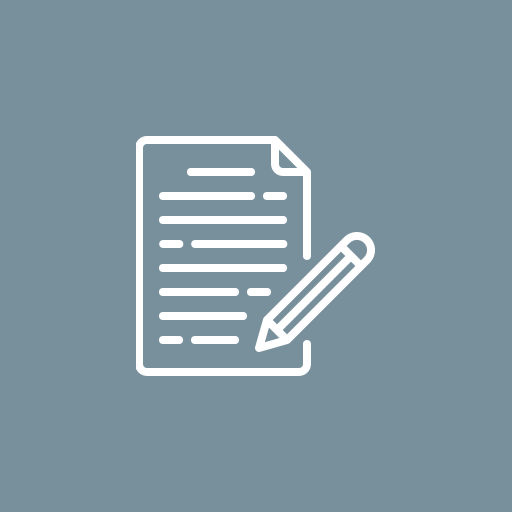Sponsor
Complete Guide: Connecting Your AV Receiver to Speakers
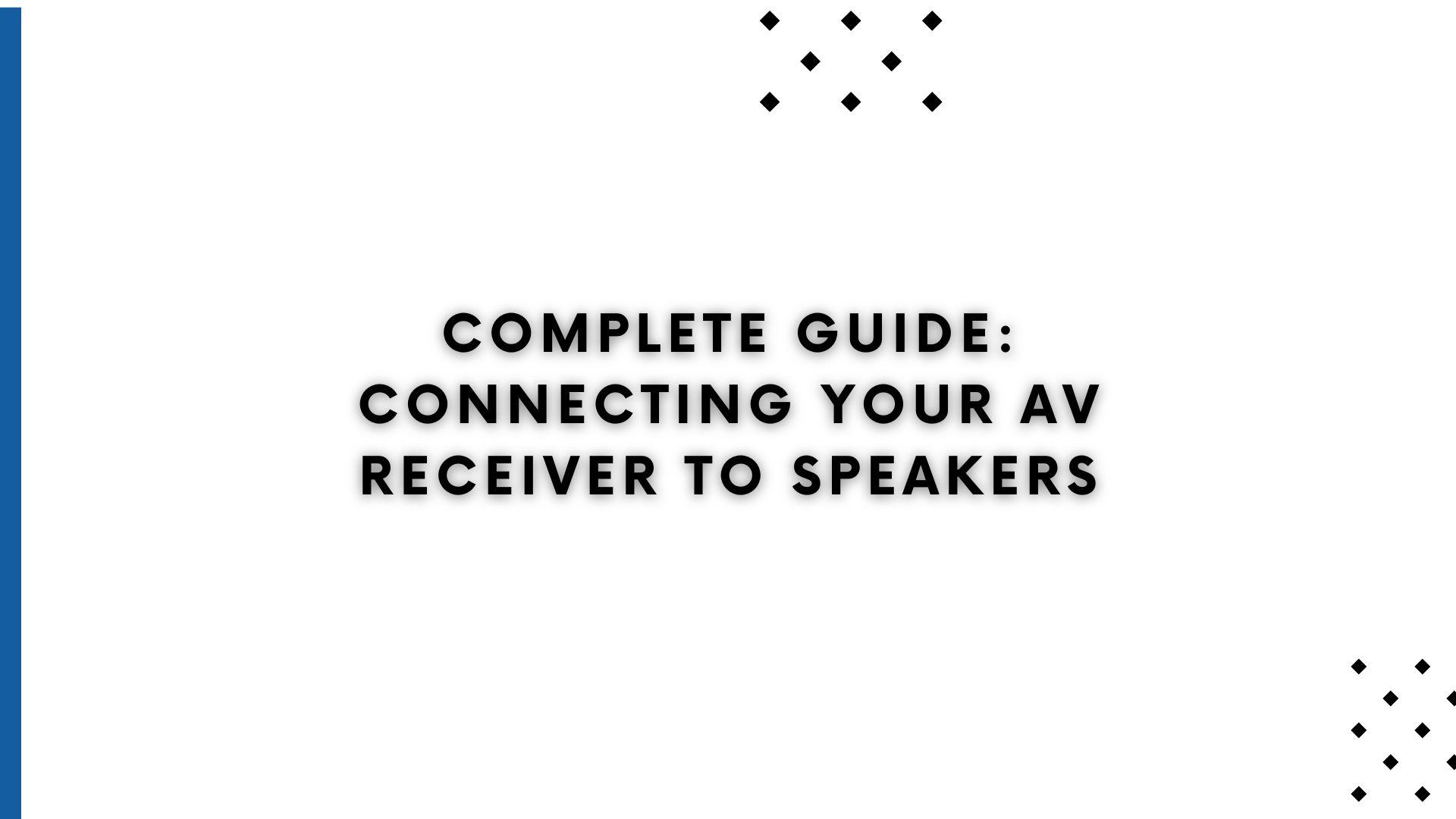
Building a home theater system can feel overwhelming at first, especially when it comes to wiring and connections. One of the most essential steps in your setup is properly connecting your AV receiver to your speakers. This connection is the foundation for sound quality, speaker performance, and overall enjoyment. Whether you are setting up a 2.1 stereo or a full 7.1 surround sound system, understanding how to connect everything correctly is key.
XTEN-AV helps simplify the process with smart AV design tools. It offers visual layouts, automated connection planning, and component matching to ensure every wire and speaker is where it belongs. In this blog, we will guide you through each step of connecting your AV receiver to your speakers for a powerful and reliable home theater experience.
What You Need Before You Start
Before you begin connecting your equipment, make sure you have everything ready:
-
An AV receiver with enough channels for your speaker setup
-
Speaker wire (usually 14 to 16 gauge, depending on distance)
-
Wire strippers or scissors
-
Speakers with binding posts or spring clips
-
A clear understanding of your speaker layout
XTEN-AV helps you plan your entire system from the beginning, including the number of speakers, wire lengths, and positions for optimal performance.
Step 1: Understand the AV Receiver Layout
Your AV receiver is the heart of your audio system. The back panel of the receiver has multiple binding posts or spring clip terminals labeled according to each speaker channel. These include:
-
Front Left and Right
-
Center
-
Surround Left and Right
-
Surround Back (for 7.1 setups)
-
Subwoofer Pre-Out
-
Height or Atmos Channels (if supported)
Each terminal is color-coded and labeled. Some receivers use banana plug-compatible binding posts, while others use spring clips. Always refer to the receiver manual, and let XTEN-AV guide you visually during setup planning.
Step 2: Measure and Cut the Speaker Wire
Use speaker wire that is long enough to comfortably reach each speaker from the receiver without being stretched or tight.
Tips for choosing and preparing wire:
-
Use 16-gauge wire for runs under 50 feet
-
Use 14-gauge wire for longer distances or higher-powered systems
-
Cut extra length to allow for cable management and repositioning
-
Strip about half an inch of insulation from both ends of the wire
XTEN-AV can help you calculate wire lengths during system design so you know exactly how much cable to buy and where to route it.
Step 3: Match the Polarity Correctly
Polarity is crucial when connecting speakers. Each speaker has a positive (+) and negative (–) terminal, and your AV receiver has corresponding terminals for each channel. You must connect the positive output of the receiver to the positive input on the speaker and do the same for the negative.
If you reverse the polarity:
-
Sound quality may suffer
-
Imaging and surround effects may feel out of phase
-
Bass response may become weak or muddy
Most speaker wires have markings like stripes or color to indicate one side. Use this marking consistently across all connections.
Step 4: Connect Front and Center Speakers
Start with the front left, front right, and center speakers. These are responsible for the majority of your audio, including dialogue, music, and main effects.
To connect:
-
Insert the stripped speaker wire ends into the corresponding terminals on the receiver
-
Match positive to positive and negative to negative
-
Tighten the binding posts or insert into spring clips
-
Repeat the process on the speaker side
Position your center speaker directly below or above your display, facing the listening area. Use XTEN-AV’s visual design tools to find the perfect angle and height.
Step 5: Connect Surround and Rear Speakers
Surround speakers go to the left and right of your main seating area. If you have a 7.1 system, you will also have surround back speakers behind the seating area.
To connect:
-
Follow the same wiring process used for front speakers
-
Run wires along walls, under rugs, or through conduits to avoid clutter
-
Use speaker stands or wall mounts to place speakers at ear level
XTEN-AV helps you calculate proper speaker angles and distances for ideal surround sound performance, ensuring immersive audio.
Step 6: Connect the Subwoofer
Subwoofers are a bit different. They usually connect to the AV receiver using a subwoofer cable or RCA cable rather than speaker wire. Find the Subwoofer Pre-Out port on your receiver and connect it to the LFE input on your powered subwoofer.
After connecting:
-
Set the subwoofer volume dial to the midpoint
-
Set the crossover frequency based on your speaker size, typically around 80 Hz
-
Place the subwoofer near the front of the room for best integration
Use XTEN-AV to model bass response and identify ideal subwoofer placement before setup.
Step 7: Double-Check All Connections
Before powering on the system, verify that:
-
All wires are securely connected and have no exposed copper strands
-
Positive and negative terminals match across all connections
-
No wires are shorted or touching each other at the receiver or speaker ends
-
Speaker wires are neatly routed and not creating tripping hazards
Using XTEN-AV’s system checklist helps avoid common wiring mistakes that can damage equipment or reduce audio quality.
Step 8: Run Speaker Calibration
Once everything is connected:
-
Power on your AV receiver
-
Plug in the calibration microphone (usually included with your receiver)
-
Run the built-in speaker setup or room calibration system (Audyssey, YPAO, Dirac, etc.)
-
Follow on-screen prompts to optimize speaker levels, distances, and equalization
XTEN-AV helps you record calibration settings, distances, and speaker profiles so you can refer back to them or create alternative listening profiles for different use cases.
Step 9: Test Your Setup
Use familiar content like a favorite movie scene or audio test track to check:
-
Balanced sound across all speakers
-
Clear dialogue from the center channel
-
Smooth transitions from front to rear during panning scenes
-
Powerful but controlled bass from the subwoofer
Make small adjustments to speaker levels or placement as needed. With XTEN-AV, you can simulate changes and immediately see their impact on your room layout and sound field.
Final Thoughts
Connecting your AV receiver to your speakers may seem like a technical task, but with a clear plan and the right tools, it becomes a smooth and rewarding process. A well-connected system delivers the immersive audio experience that makes movies, music, and games come alive.
XTEN-AV gives you an intelligent platform to design, document, and optimize every connection in your AV setup. From wire lengths to calibration settings, you can be confident that your home theater is built on a solid foundation. Take the time to connect everything right, and your system will reward you with years of powerful, precise sound.
Read more: https://3rrend.com/read-blog/37580
Categorieën
Read More
The search for compelling strategies has prompted many to investigate male upgrading items in the current reality, where sexual prosperity is expected to play a significant role in overall flourishing. Duremaxg is one such item that has received fundamental consideration. These chewy candies, which are intended to aid men in regaining their confidence and centrality, guarantee enhanced sexual...
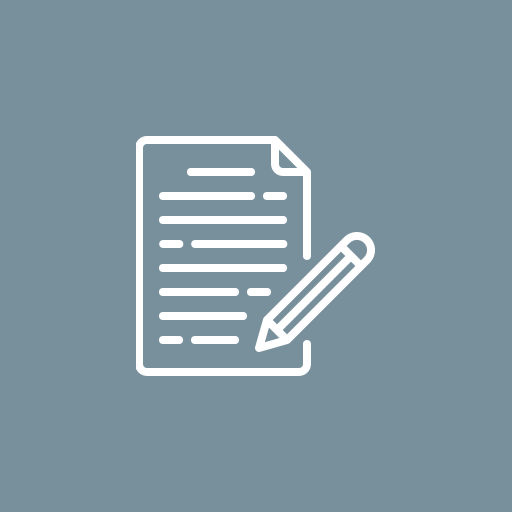
AWS DevOps Online Training One of the top providers of online IT training worldwide is VISWA Online Trainings. To assist beginners and working professionals in achieving their career objectives and taking advantage of our best services, we provide a wide range of courses and online training. A quality training programmer and hands-on experience with implementation are essential for preparing...