AR Drawing - Transform Your Sketching Skills with AR

In today's digital age, technology continuously reshapes how we learn, create, and express ourselves. One remarkable example is AR Drawing, a free mobile application available for download on Google Play and Huawei App Gallery. AR Drawing harnesses augmented reality (AR) technology to help users learn to draw or improve their drawing skills by providing a virtual guide overlaid on real paper through the phone or tablet's camera. This innovative approach to drawing combines the tactile pleasure of traditional sketching with the precision and versatility of modern technology. Let's delve deeper into what AR Drawing offers and how it can transform your artistic journey.

Getting Started with AR Drawing
Before exploring the app's features, let's walk through the initial steps to start drawing with AR Drawing:
-
Download AR Drawing: Head to Google Play or Huawei App Gallery and download the AR Drawing app for free.
-
Set Up Your Workspace: Mount your phone above a piece of paper using a tripod, monopod, or a stack of books. Alternatively, you can place it on a glass surface.
-
Select a Template: Browse through the extensive library of drawings available in the app and choose one that you would like to draw.
-
Adjust the Image: Modify the transparency, rotate the image if necessary, and enlarge or reduce it to fit your paper perfectly.
-
Start Drawing: Begin by making a rough sketch of the main features, then add more details and adjustments while looking at the screen.
Features of AR Drawing: Sketch Paint
AR Drawing Free App is packed with features designed to make drawing easy, enjoyable, and educational. Here are some of the standout features:
No Advertising
One of the most appealing aspects of AR Drawing is its ad-free environment. Many free apps are cluttered with advertisements that interrupt the creative process, but AR Drawing provides a clean, uninterrupted drawing experience.
Free and Offline Usability
AR Drawing is entirely free to download and use, making it accessible to everyone. Additionally, the app can be used offline, so you don't need an internet connection to access its features. This is particularly useful for artists on the go or in areas with limited internet access.
Extensive Template Library
The app boasts a vast library of templates, including sketches and paintings in various styles. Whether you're interested in black-and-white sketches or vibrant color compositions, AR Drawing has something for everyone. The templates cover a wide range of genres, such as anime, flowers, portraits, landscapes, fantasy, cartoons, still lifes, beauty, and fashion.
Customizable Drawing Experience
AR Drawing allows you to adjust the transparency of the template image, making it easier to see your progress on the paper. You can also rotate and scale the image to fit your drawing surface perfectly. This level of customization ensures that the app caters to your specific drawing needs and preferences.
AR Technology Integration
Using your phone's camera, AR Drawing projects a translucent image onto your paper. This augmented reality guide helps you achieve accurate proportions and intricate details, making the drawing process more manageable and enjoyable. The AR feature is particularly beneficial for beginners who may struggle with getting the proportions right.
Exploring the Template Library
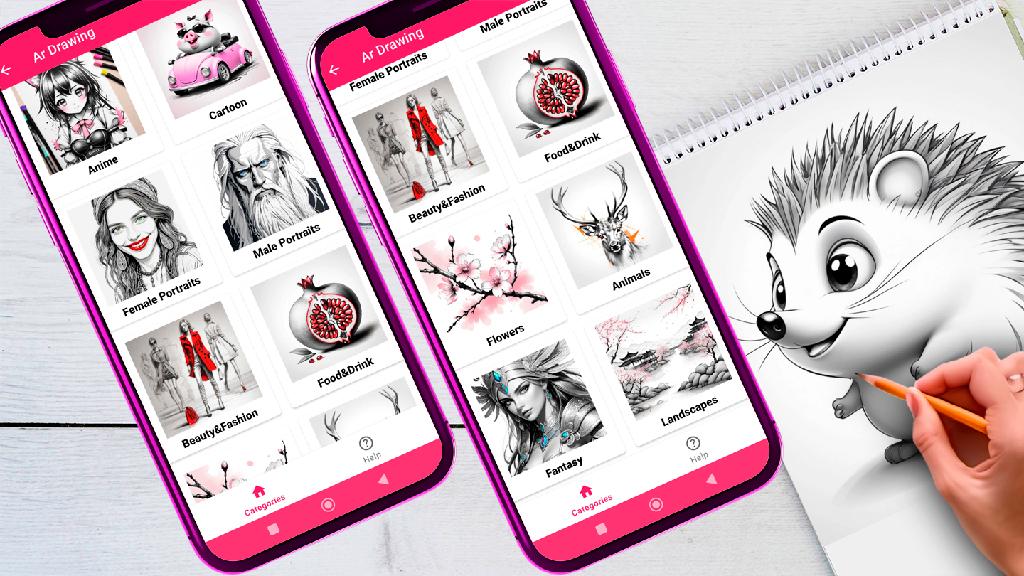
One of the core strengths of AR Drawing is its extensive and diverse template library. Let's take a closer look at some of the categories available:
Anime
Anime art has a unique style that requires precision and attention to detail. AR Drawing offers a wide range of anime templates, from simple characters to complex scenes, helping fans of this genre to create accurate and beautiful drawings.
Flowers
Floral drawings are a great way to practice shapes and textures. The app includes various flower templates, allowing users to capture the beauty and intricacy of different floral designs.
Portraits
Portrait drawing is one of the most challenging art forms, requiring an understanding of anatomy and facial features. AR Drawing provides templates for both realistic and stylized portraits, making it easier to learn and perfect this art form.
Landscapes
Drawing landscapes involves capturing the essence of nature and translating it onto paper. The app's landscape templates range from serene countryside scenes to dramatic mountainous vistas, offering plenty of inspiration for nature enthusiasts.
Fantasy
Fantasy art allows artists to let their imagination run wild. AR Drawing's fantasy templates include mythical creatures, magical landscapes, and fantastical characters, perfect for those who love to create otherworldly scenes.
Cartoon Drawings
Cartoon drawing is fun and engaging, especially for younger artists. The app features various cartoon templates, from simple doodles to more complex characters, making it an excellent tool for aspiring cartoonists.
Still Lifes
Still life drawings focus on inanimate objects, providing an opportunity to practice shading and composition. AR Drawing offers a variety of still life templates, including fruits, household items, and more, helping artists to hone their skills in this classic art form.
Beauty and Fashion
For those interested in fashion design, AR Drawing includes templates that cover beauty and fashion illustrations. These templates are perfect for practicing figure drawing, clothing design, and makeup artistry.
Learning and Improving with AR Drawing

AR Drawing is not just a tool for creating beautiful artworks; it is also an educational platform that helps users learn and improve their drawing skills. Here are some ways the app facilitates learning:
Step-by-Step Guidance
The app's AR feature provides step-by-step guidance, making it easier for beginners to follow along. By overlaying a translucent guide onto your paper, AR Drawing helps you understand the basic structure and proportions of the subject, which is crucial for accurate drawing.
Attention to Detail
Drawing with AR Drawing encourages attention to detail. As you follow the AR guide, you learn to observe and replicate intricate details, which enhances your overall drawing skills. This attention to detail is especially beneficial for artists looking to improve their precision and accuracy.
Practice and Repetition
One of the best ways to improve drawing skills is through practice and repetition. AR Drawing makes it easy to practice by providing a wide range of templates and allowing you to draw at your own pace. The app's offline usability ensures that you can practice anytime, anywhere.
Experimentation
AR Drawing encourages experimentation with different styles and subjects. By exploring various templates, you can discover new techniques and find your unique artistic voice. The app's diverse library ensures that there's always something new to try.
User Experience and Feedback
User feedback for AR Drawing has been overwhelmingly positive, with many praising its ease of use, extensive template library, and innovative AR features. Here are some highlights from user reviews:
Ease of Use
Many users appreciate how straightforward and user-friendly AR Drawing is. The setup process is simple, and the app's intuitive interface makes it accessible to artists of all ages and skill levels.
Template Variety
Users are impressed with the variety of templates available in AR Drawing. Whether you're interested in anime, portraits, landscapes, or still lifes, the app offers a wealth of options to explore and practice.
AR Technology
The augmented reality feature is a standout aspect of AR Drawing. Users love how the AR guide helps them achieve accurate proportions and intricate details, making the drawing process more enjoyable and rewarding.
Ad-Free Experience
The absence of ads is a significant plus for many users. Being able to draw without interruptions enhances the overall user experience, allowing artists to focus on their creations.

Conclusion
AR Drawing is a fantastic app for anyone looking to develop their creativity and become a skilled artist. By combining traditional drawing with modern AR technology, the app offers a unique and innovative approach to learning and practicing art. With its extensive template library, customizable settings, and user-friendly interface, AR Drawing caters to artists of all ages and skill levels. Whether you're a beginner looking to learn the basics or an experienced artist seeking new inspiration, AR Drawing provides the tools and guidance you need to create stunning artworks. Download AR Drawing today and embark on a creative journey that blends the best of technology and art.
- Art
- Causes
- Crafts
- Dance
- Drinks
- Film
- Fitness
- Food
- Игры
- Gardening
- Health
- Главная
- Literature
- Music
- Networking
- Другое
- Party
- Religion
- Shopping
- Sports
- Theater
- Wellness


