History Dinosaur Game
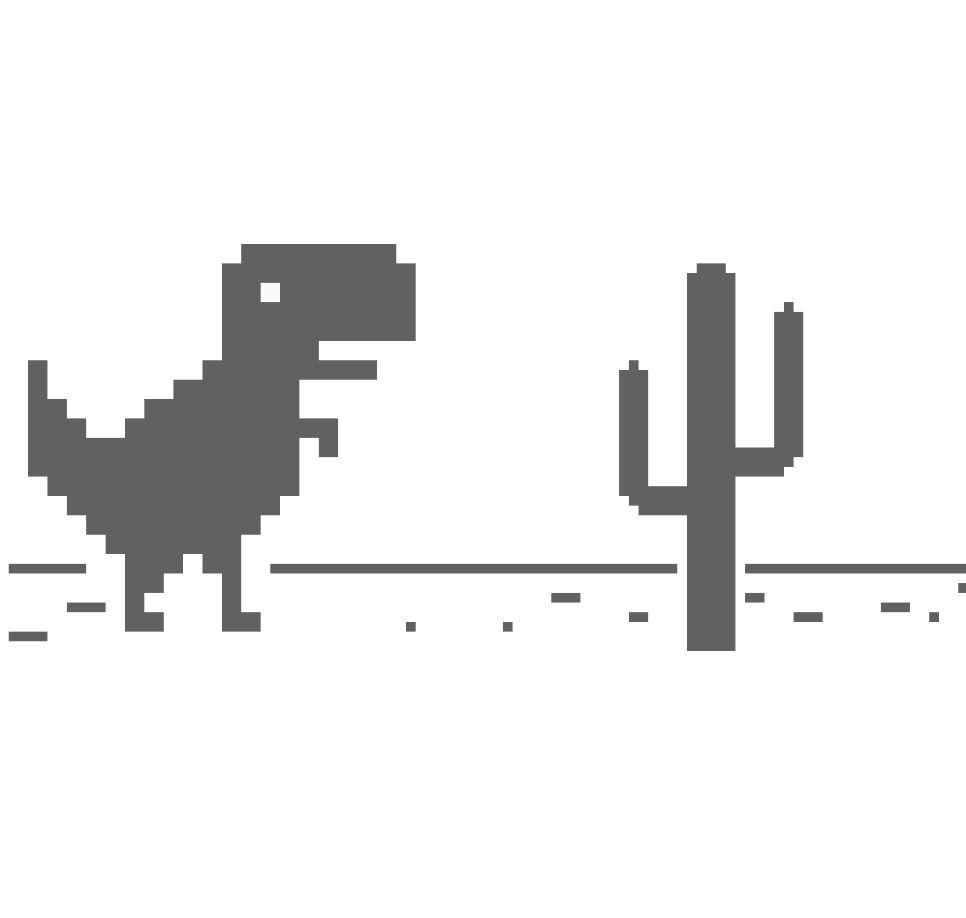
If your internet was down and you tried to visit a dinosaur game, you would see the message "Unable to connect to the Internet" or "No internet" along with a little pixelated dinosaur next to it. This Easter egg was added to Chrome by Google several years ago.
It's likely that a lot of people saw the dinosaur and thought it was just a cute little icon to keep them company while their connection was broken. However, someone pressed the space bar at that moment. And the dinosaur began to move forward.
This Easter egg has blossomed into a popular game over the years. But what if you only want to play it when you need a break from being online (be careful, it's addictive)? You will learn how to play the game both offline and while connected to the internet by reading this article.
How to play the Chrome dino or Trex game when you're not connected to the internet
Simply launch Google Chrome if you cannot connect to the internet. Or, if you are already in Chrome, try going to any website that you can think of. You'll notice that adorable dinosaur next to the error message it generates.
If you press the space bar (or the up arrow), the dinosaur will immediately begin to move forward. By pressing the up arrow, you will be able to leap over the obstacles (such as cacti) that are in your way. The longer you keep the up arrow held down, the greater the dino's vertical leap will be.
If you need to get under something, the down arrow key is what you need to press.
When you play for a longer period of time, the dinos and the ground move at a faster pace. When you make contact with an object, the game is over and you must begin again from the beginning (your score resets, too). You can continue playing by pressing the space bar once more.
- Art
- Causes
- Crafts
- Dance
- Drinks
- Film
- Fitness
- Food
- Spellen
- Gardening
- Health
- Home
- Literature
- Music
- Networking
- Other
- Party
- Religion
- Shopping
- Sports
- Theater
- Wellness


