How to Get a PAC Code from Giffgaff and Switch Networks Easily
If you're looking to switch mobile networks while keeping your existing phone number, you'll need a PAC (Porting Authorisation Code). Giffgaff, known for its flexible and customer-friendly services, makes it easy to obtain a PAC code and transfer your number to a new provider. In this guide, we'll walk you through the process of getting a PAC code from Giffgaff, explain its importance, and provide useful tips for a smooth transition.
giffgaff get pac ?
A PAC code is a unique nine-digit code that allows you to transfer your existing mobile number from one network to another. It is required when switching mobile providers but wanting to retain your current number. The process is regulated by Ofcom in the UK, ensuring that switching networks is simple and hassle-free.
Why Would You Need a PAC Code from Giffgaff?
There are several reasons why you might want to leave Giffgaff and take your number to another provider:
-
Better deals elsewhere – If you've found a cheaper or more data-rich plan with another network.
-
Network coverage issues – If Giffgaff’s coverage in your area is weak or unreliable.
-
Looking for a phone contract – Giffgaff primarily offers SIM-only plans, so if you want a contract with a new handset, you may need to switch.
-
Change in personal or business needs – If you need a network that offers additional benefits such as international roaming or family plans.
How to Get a PAC Code from Giffgaff
Giffgaff provides an easy way to obtain your PAC code, and it can be done in just a few minutes. Here’s how:
Method 1: Request PAC via Text (Fastest & Easiest Way)
-
Open your phone’s messaging app.
-
Text PAC to 65075 (this works on any UK network, including Giffgaff).
-
You will receive a text from Giffgaff containing your PAC code within a minute.
This method is free and works instantly. Your PAC code will be valid for 30 days, so make sure to use it within that period.
Method 2: Request PAC via Giffgaff Website
If you prefer to get your PAC code online, follow these steps:
-
Log in to your Giffgaff account.
-
Go to the "Number Transfer" section under your profile settings.
-
Click on "Request PAC Code" and follow the instructions.
-
You will receive the PAC code via SMS and in your account dashboard.
Method 3: Contact Giffgaff Support (For Issues or Special Cases)
If you are unable to get your PAC code via text or the website, you can contact Giffgaff support through their community forums or help section. However, the text method is the quickest and most efficient way.
How to Use the PAC Code to Switch Networks
Once you have your PAC code, follow these steps to switch to a new network:
-
Choose a new provider – Sign up for a plan with your new mobile network.
-
Provide the PAC code – During the sign-up process, enter your PAC code when requested.
-
Wait for the transfer – The number transfer usually takes one working day. You’ll receive a confirmation from your new network when the process is complete.
-
Old SIM stops working – Once your number is successfully transferred, your Giffgaff SIM will stop working.
Things to Keep in Mind
-
PAC codes expire in 30 days – If you don’t use it within this time, you’ll need to request a new one.
-
No need to contact Giffgaff after switching – Once your number is ported, your Giffgaff account will automatically close.
-
Outstanding credit or payback points – If you have unused credit or payback points, try to use them before switching, as they won’t be transferred to your new network.
Final Thoughts
Giffgaff makes it incredibly easy to get a PAC code and switch to another network while keeping your number. Whether you're switching for a better deal, improved coverage, or additional benefits, the process is quick, free, and hassle-free. Simply text PAC to 65075, provide the code to your new provider, and enjoy a smooth transition.
If you're unsure about leaving Giffgaff, consider checking their latest deals before making the switch—you might find an offer that convinces you to stay!
Kategoriler
Read More
The market for thermal drones is anticipated to be worth US$ 2,790.0 million in 2023 and US$ 9,554.9 million by 2033, increasing at a CAGR of roughly 13.1% throughout this period. The drone business has seen a tremendous shift in recent years as a result of technology developments that have increased the possible uses for these unmanned aerial vehicles. The incorporation of thermal...
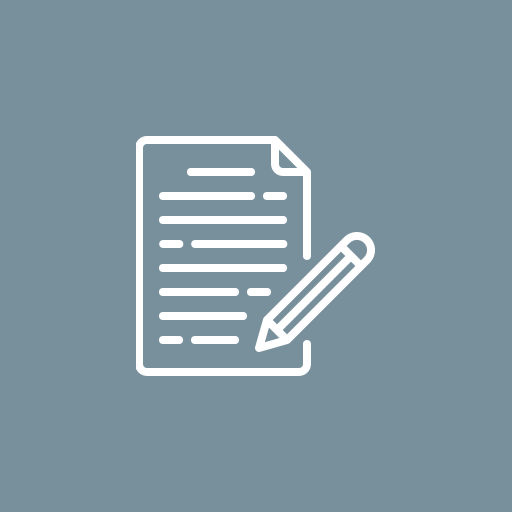
Introduction About Santiago Giménez Santiago Tomás Giménez, born on the 18th of April, 2001, is a professional footballer whose skills have made a mark on the Eredivisie, the premier football league in the Netherlands. Plying his trade as a forward for Feyenoord, Giménez's proficiency in the attacking third is recognized by fans and pundits alike. Despite...



