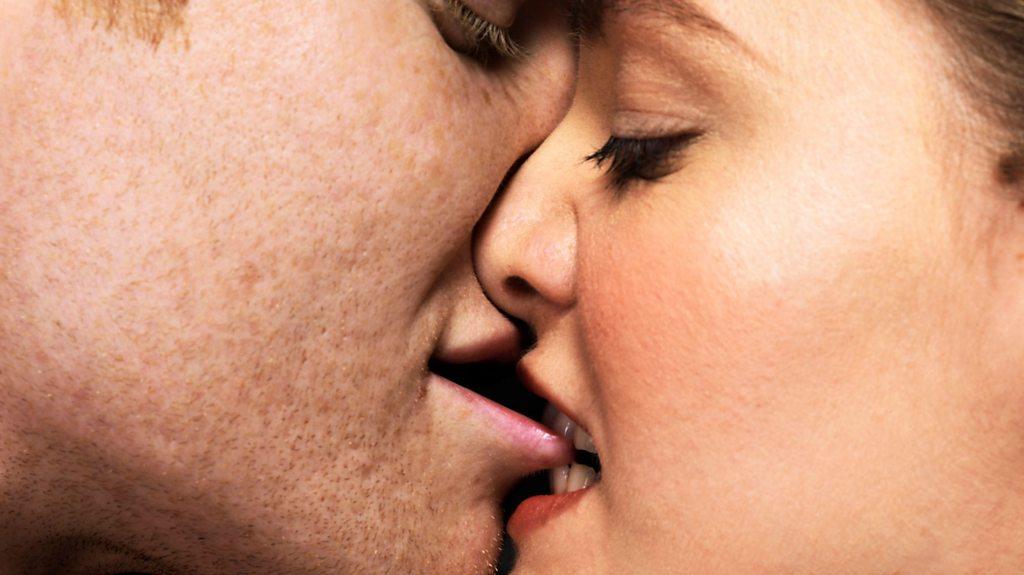There can be a few reasons why your card isn't working for YouTube Premium. Here are some common culprits to check:
Payment Method Issues:
Expired Card: Double-check the expiration date on your card. If it's expired, you'll need to update your payment information with a valid card in your Google Pay profile.
Incorrect Billing Information: Ensure the billing address you have entered on YouTube matches the exact billing address associated with your card. Any mismatch can lead to decline.
Insufficient Funds: Make sure your account balance has enough funds to cover the YouTube Premium subscription fee. Some banks might place temporary holds to verify purchases, so a hold exceeding the subscription amount could also cause a decline.
General Issues:
Temporary System Glitch: Sometimes temporary glitches on YouTube's end can cause processing problems. Try waiting a while and re-entering your card information.
Card restrictions: Contact your bank to confirm your card doesn't have any restrictions on online payments or recurring subscriptions.
Troubleshooting Steps:
Update Payment Method: Go to your Google Pay settings and update your card information with a valid card and ensure the billing address is accurate.
Try a Different Payment Method: If you have another card, try adding it as a payment method on YouTube to see if the issue persists with your original card.
Contact YouTube Support: If none of the above solutions work, YouTube support might be able to assist you further. You can find their help page here:
Here are some additional tips:
Clear your browser cache and cookies: Corrupted cache or cookies can sometimes cause payment processing issues.
Try using a different device or browser: See if the payment goes through on another device or browser to rule out any device-specific problems.
By following these steps, you should be able to identify the reason behind your card for YouTube Premium not working and get your subscription up and running again.